Improving your SEO is one of the most effective strategies when it comes to motivating more traffic to your website. In order to improve your SEO rankings, it is important to have a website that responds fast. A slow website can be an impediment to your success, as it affects user experience and search engine rankings. These tips will ensure that your website is running fast and help you in improving your website SEO.
Table of Contents
Utilize Caching Strategies
Caching allows websites to store data that does not often change, such as images, scripts, and even HTML files. This way, the website does not have to load all this every time a visitor comes. Caching can reduce server response times and a page’s loading time. If you need help with how to implement caching strategies, consulting with a professional can be beneficial for optimizing your website’s speed and performance.
Enable Browser Caching
Applying a browser cache memory strategy is a simple yet effective way to speed up your website and improve your SEO. Browser cache allows the stored information of often visited web pages to be saved in a user’s browser so that the same information does not need to be reloaded each time a page is accessed. This significantly reduces loading times for returning visitors who visit frequently and will result in faster response times on your site.
Enabling browser caching can help search engines like Google better index your website as it will have a faster loading time for crawling. To enable browser caching, you need to set an expiration date or maximum age in the HTTP headers for static resources. This will tell the browser to revalidate and reload the files if they have been revised since it was last cached.
Optimize Your Images
Optimizing your website’s images can make a big difference in page speed and is essential to improving SEO. Try compressing your pictures as much as possible without sacrificing quality — this means reducing image resolution and size. They serve scaled images to fit the device’s display size so that users do not have to download unneeded data. Use modern file formats like JPEG 2000, XR, and Web for better compression rates. This will ensure your images are optimized for improved site speed and SEO results.
Minimize Redirects
Redirects are used to point visitors and search engines to different web pages or resources, but if there are fewer of them, they can slow down your website and hurt its SEO. Consider using permanent 301 redirects instead of temporary 302 ones, as they will help search engines understand that a page has moved to a new location for good and therefore provide better indexing for it. Use direct links when linking between pages on your website. This will help keep load times and redirects minimal, thus improving SEO.
Clean Up Your Codebase
Unnecessary code, such as outdated plugins, inefficient scripts, or unoptimized images, can significantly bloat a website’s page load time. Removing the unnecessary code from your website will help the server to find out the things faster and also increase page loading. Check for any redundant code and remove it from the site. You can improve the existing code to make your website more efficient. It helps in improving your website SEO ranking.
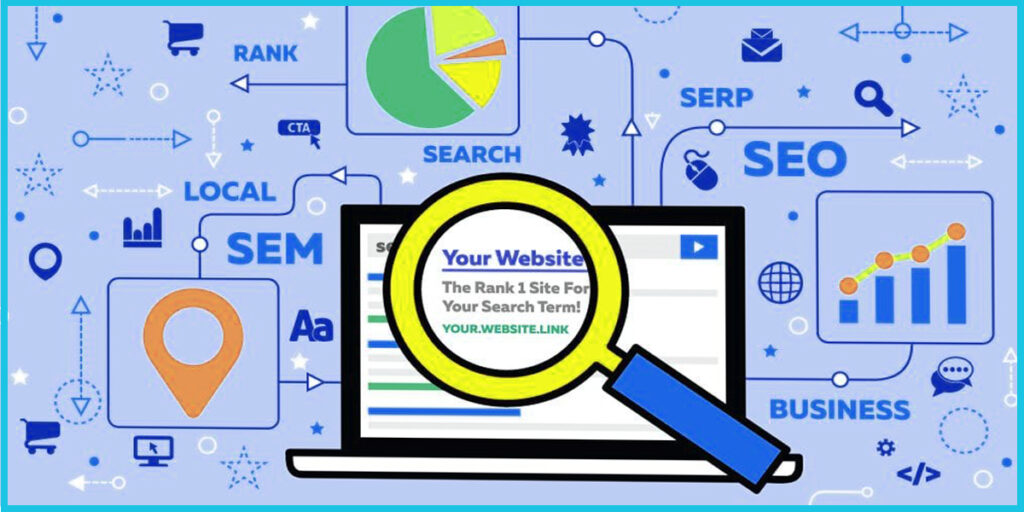
Utilize a Content Delivery Network
A CDN works by caching copies of your website content and delivering it from servers close to the visitor. This reduces suspense, which is the time it takes for a browser to request and receive data from a server. By reducing latency, CDNs can speed up page loading times, improve user experience and boost SEO rankings. CDNs can reduce bandwidth usage by caching and compressing files, further speeding up loading times and preventing overloads on web servers. CDN can be an effective way to improve your website SEO ranking. Selecting the right CDN provider for your needs is important, as performance can vary depending on the provider and traffic patterns.
Use Compression to Reduce the Size of Your Pages
Compression works by removing unnecessary data from your pages, such as whitespace and comment tags. This reduces the size of your files, reducing both their download time and the amount of bandwidth needed to deliver them. Compression also helps with SEO by improving page load times, one of Google’s ranking factors. You can use a web server plugin or a content delivery network to use compression on your website. Both methods can significantly improve your website but be sure to test the performance of both before choosing one.
Leverage Browser Caching for Static Files
One effective way to speed up your website and improve SEO is leveraging browser caching for static files. Browser cache memory stores certain web page elements such as HTML files, scripts, and images so the browser does not have to re-download them with every page load. By using browser cache memory for static files, you can reduce the time it takes for a web page to load and completely give users a better experience. This can also improve your SEO score, as search engines reward sites with faster loading times. Always remember that browser cache memory is just used for static files and not for customer information related contents. You should regularly update your cache expiration periods to ensure the latest content is always served.
Minify Your HTML, CSS, and JavaScript
Minifying your HTML, CSS and JavaScript code is the best way for improving website SEO. Minification removes unnecessary characters such as whitespace, comments and formatting that are not required for code to execute correctly. It not only improves your website performance but also affects search engines positively. To reduce your code, you can use various online tools to automate the process. This can take some time, but it is essential for achieving faster website speeds and better SEO. This enables you to distribute content from different locations worldwide so visitors can access it wherever they are. CDNs also reduce latency by ensuring content is delivered quickly and reliably.
Optimize Your Database Queries
Optimizing your database queries is an important step in speeding up your website. By improving your queries, you can reduce the number of requests made to the database, decreasing your page load time. Reducing the number of requests helps reduce unnecessary memory usage on the server. You can improve your database queries by ensuring that each query is written as efficiently as possible and minimizing the amount of data that needs to be returned from any given query.
Final Thought
Making sure your website loads quickly is essential for improving your SEO. Slow-loading websites can lead to a decrease in organic search traffic and poor user experience. Fortunately, many simple ways to optimize your website speed include using a content delivery network, minifying files, leveraging browser caching, compressing images, and optimizing scripts and databases. By applying these strategies, you can absolutely improve the speed of your website and boost your SEO rankings.

