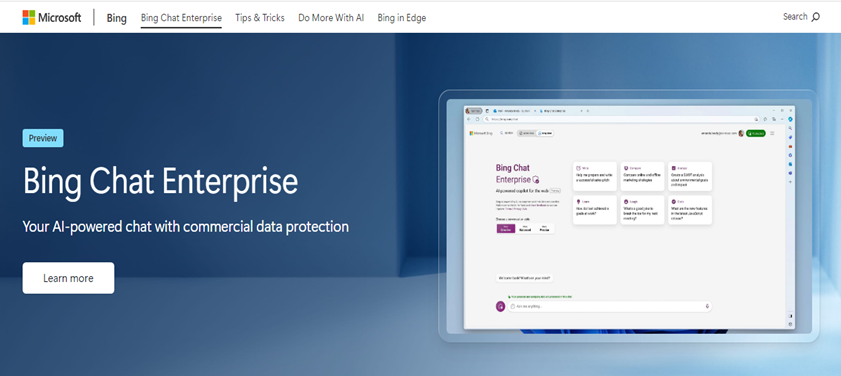Microsoft 365 Copilot Cheat Sheet is a practical application that is generated through machine learning and artificial intelligence. Copilot can help businesses to generate a concept that is based on reality. It can help businesses and people so that they can remain efficient and productive. Microsoft Copilot platform is led by an environment that is based on the applications of AI so that businesses can use it. Businesses are searching for ways to they can use artificial intelligence to generate data daily on a huge amount and increase their productivity.
In this blog post, we will guide you if you are a beginner and tell you about the Microsoft 365 copilot cheat sheet so that you can unlock the potential of AI to be productive.
Table of Contents
What is Microsoft Copilot
Microsoft Copilot is a cutting-edge AI tool that blends the powerful abilities of language models. It achieves this by integrating its capabilities with exclusive data from Microsoft 365, apps, and Microsoft Graph. This fusion of natural language with the help of AI allows users to receive more precise responses to their queries. Copilot originates from ChatGPT which was introduced as a project in progress in a conference of Microsoft 2023 July. the main two versions of this software are the Microsoft Copilot and a broader Microsoft 365 Copilot.
A crucial aspect is making a distinction between small business Copilot in Bing Chat and non-enterprise editions of Microsoft 365. The latter depends on less specialized aggregated internet data, resulting in more generalized outcomes. In contrast, Microsoft 365 Copilot exclusively utilizes data from a particular company, ensuring personalized and company-specific insights.
one of the significant aspects is to distinguish it between small business Copilot and consumer found in Bing Chat or non-enterprise versions of Microsoft 365. The latter relies on less specialized aggregated internet data, producing more generalized results. Microsoft 365 Copilot can only use data from a specific company by ensuring personalized and company-specific insights.
Business Benefits of Using Microsoft Copilot
Microsoft Copilot allows employees to start projects, such as emails, presentations, reports, or data visualizations, by coming up with an initial AI-generated draft. This lays a solid foundation that allows employees to efficiently clarify. It can work through a second draft to ultimately reach a final version by effectively streamlining the process and reducing at least one step. It can help you to give results in increased efficiency and productivity for employees that can potentially make it easier to acquire new skills.
For Microsoft 365 Copilot, the key to achieving these productivity gains lies in integrating business-specific data from the start of the project. It usually starts with limited but, more importantly, relevant resources. These assets come from data generated internally by the company, which includes emails, documents, calendars, contacts, and more. For example, if a Ford employee creates a presentation highlighting motion, a well-trained AI can suggest Ford-related products, as opposed to those of competitors. This tailored approach can ensure relevance. On the other hand, AI trained on data from the Internet could reach different conclusions. It can help to compromise the goal of installing enterprise-specific generative AI.
Versions of Microsoft Copilot
Microsoft Copilot has three versions:
Microsoft Copilot in Windows:
This version of Copilot empowers users to leverage generative AI for both task creation and completion within its applications and operating system. Accessing Copilot is convenient, either through the taskbar or using the window button and then pressing the C. The Windows version of Copilot introduces a fresh icon designed to enhance the experience of users and facilitate integration with Bing Chat.
Bing Chat Enterprise
Building upon the foundation of Microsoft Copilot, which can focus on safeguarding commercial data. It ensures that business data remains protected and confidential within the institution. The chat of the user does not maintain access and doesn’t contribute to training language models.
Microsoft 365 Copilot
You can make Bing Chat Enterprise do more by adding Microsoft 365 Copilot. It helps keep things secure and private for businesses, making sure all the data work stays within Microsoft 365. With Microsoft 365 Copilot, you also get its Chat, a tool that looks through all your work-related data like emails, documents, chats, meetings, and web content. It helps you solve work problems more easily.
Alternatives to Microsoft Copilot
Generative AI has become an important and rapidly evolving technology trend in 2023. Because of this, a host of new and developing AI platforms will enter the competitive landscape through Microsoft Copilot. Copilot is based on ChatGPT, and it operates as a separate platform that can put it as a terrifying competitor in the AI landscape. AI integration is becoming popular worldwide in various digital applications. Microsoft Edge integrates Bing Chat, and Google recently introduced AI for its search engine and Chrome. Apple is actively engaged in developing its own AI platform to reflect the growing presence of AI on computing devices.
Conclusion
The Microsoft 365 Copilot Cheat Sheet for Beginners provides an essential roadmap for newcomers to Microsoft 365 Copilot. With this resource, beginners can quickly make themselves familiar with the platform’s main features, functionalities, and best practices. Microsoft 365 Copilot allows users to streamline project management, improve communication, and access business-specific information, increasing productivity and efficiency. By using this cheat sheet, beginners can confidently put on their journey with Microsoft 365 Copilot. They can utilize the power of AI and enterprise data to achieve their business goals. Microsoft 365 Copilot is an invaluable tool for creating, collaborating, or solving problems.